DIY Easy Sugar Scrub for Easter and Spring
This colorful, easy Sugar Scrub with soft pastel colors is a great way to give your skin a spring refresh! Simple, fun, and smells amazing with lavender & ylang-ylang, it’s perfect for gifting or self-care!
Spring is in the air, and what better way to welcome it than with a soft, pastel-colored, easy Sugar Scrub? This homemade scrub is not only super adorable but also perfect for pampering your skin.

Table of Contents
A Fun and Easy Pastel Sugar Body Scrub
The mix of lavender and ylang-ylang essential oils creates a fresh and floral scent that feels like a spring garden in a jar. Plus, it makes an amazing little gift for friends and family!
This post may contain affiliate links. Please read our Disclosure Policy.
What I love most about this scrub (besides how ridiculously easy it is) is how customizable it is. You can play around with the colors, swap out essential oils for different scents, or adjust the texture to your liking. And since we’re using natural ingredients, it’s a gentle exfoliant that will leave your dry skin feeling soft, refreshed, and ready for all those Easter celebrations.
You can see another delicious diy sugar scrub recipe I made before that I think you might love too.

Whether you’re making this for yourself or putting together sweet little DIY gifts, this sugar scrub is a simple way to add a bit of self-care into your routine.
Let’s get into it!
How to Make This Easy Homemade Sugar Scrub
Ingredients:
Sugar – The main exfoliating ingredient! It helps remove dead skin cells, leaving your skin smooth and refreshed.
Carrier Oil – Keeps the scrub moisturizing so it doesn’t dry out your skin. Coconut oil is great for hydration, but you can use your favorite!
Mica Powder – Adds beautiful, soft pastel colors without staining the skin.
Essential Oils – Provide a relaxing and refreshing scent. Lavender essential oil is calming, and ylang ylang has a sweet, floral aroma that’s perfect for spring!
Tools:
- A mason jar or any cute jar.
- Wooden spoon or rubber spatula
- Wooden sticks

Instructions:
1. Add the drops of essential oil into the carrier oil and stir to combine.

2. Then, add the oil mix to the sugar and stir to combine.

3. Separate the sugar into 4 bowls equally.

4. Add in some mica powder into each bowl and stir until you get your desired color. I used about 1 teaspoon of mica powder per color, but it is all based on your preference!

5. Then, use a spoon or spatula to scoop out your scrub and layer it into a glass jar, color by color, until you fill the jar.

6. If it’s for a special gift, add a cute label and pack it very pretty. If it’s for you, then go and enjoy it!

Helpful Tips
- If you like a firmer scrub, add more sugar. If you prefer a softer consistency, add a bit more oil.
- Add dried flower petals (like lavender or rose) for a more luxurious feel.
- Test on a small patch of skin first, especially if you have sensitive skin or are using a new essential oil.

Alternatives and Substitutions
- Coconut oil is great, but you can also use sweet almond oil, jojoba oil, olive oil, avocado oil, or grapeseed oil.
- White sugar is best for a gentle scrub, but cane sugar and brown sugar works too for a softer exfoliation.
- Lavender or ylang ylang are great smells for Easter but if those are not your thing, try lemon, grapefruit, peppermint, or chamomile for a fresh, uplifting scent.
- Mica powder is the best for vibrant color, but if you want an all-natural option, try beetroot powder (pink), turmeric (yellow), or matcha powder (green).
- If you don’t have a glass jar at hand, use a small plastic container or a silicone travel jar for a more portable version.

Frequently Asked Questions
I don’t recommend it if the actual purpose is to use it. Food coloring may stain skin and towels. Mica powder is a safer, cosmetic-grade option. If the final purpose is decorative then food coloring is fine!
If stored in an airtight container, it should last about 2-3 months. Just make sure to keep water out to prevent mold growth!
Technically, yes, but salt is more abrasive. If you have sensitive skin, stick with sugar.
If it’s solid, yes! Melt it gently in the microwave or over low heat so it blends smoothly with the sugar.
So, grab your sugar and oils, and let’s start layering some spring cuteness into a jar! If you try this, let me know how it turns out—I’d love to hear what scent combinations and colors you used!
More Self-Care Projects and Gifts To Try
If you enjoyed this Easy homemade Sugar Scrub recipe, you might also love these other gift project ideas too:
✂️ Tutorial

DIY Easy Sugar Scrub for Easter and Spring
Tools
- A mason jar or any cute jar.
- Wooden spoon or rubber spatula
- Wooden sticks
Supplies
- 1 cup sugar
- ¼ cup carrier oil
- 1 tsp of 4 mica powders pastel colors
- 10 drops essential oil
Instructions
- Add the drops of essential oil into the carrier oil and stir to combine.
- Then, add the oil mix to the sugar and stir to combine.
- Separate the sugar into 4 bowls equally.
- Add in some mica powder into each bowl and stir until you get your desired color. I used about 1 teaspoon of mica powder per color, but it is all based on your preference!
- Then, use a spoon or spatula to scoop out your scrub and layer it into a glass jar, color by color, until you fill the jar.
- If it’s for a special gift, add a cute label and pack it very pretty. If it’s for you, then go and enjoy it!
Notes
- If you like a firmer scrub, add more sugar. If you prefer a softer consistency, add a bit more oil.
- Add dried flower petals (like lavender or rose) for a more luxurious feel.
- Test on a small patch of skin first, especially if you have sensitive skin or are using a new essential oil.
PIN AND SHARE ME!!!

Til’ next time…

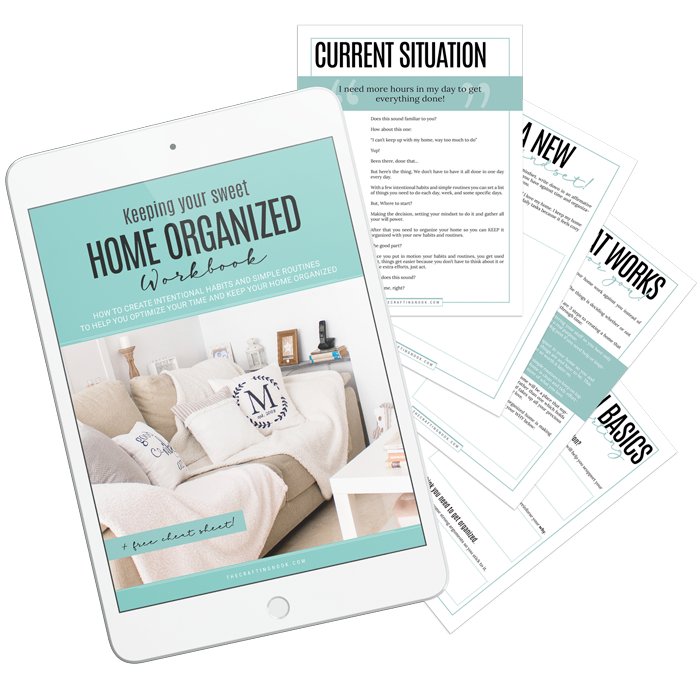
FREE WORKBOOK
Keeping your Sweet Home Organized
Learn how to create intentional habits and simple routines to Keep Your Home Organized. Plus freebies, printables, exclusive content, and tips.
Disclaimer: By clicking on the “Yes” button above you are giving me your consent to collect and use your information according to the law and My Policy Privacy. Zero Spam I promise!


